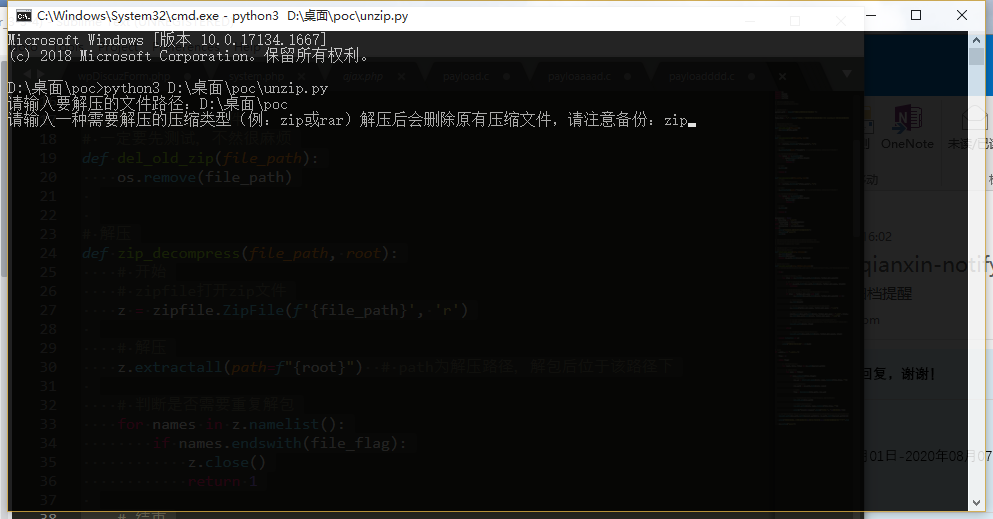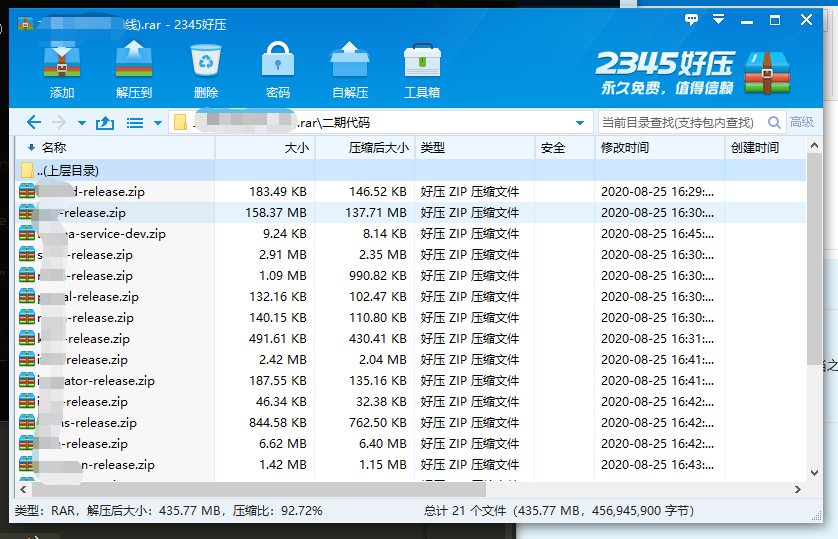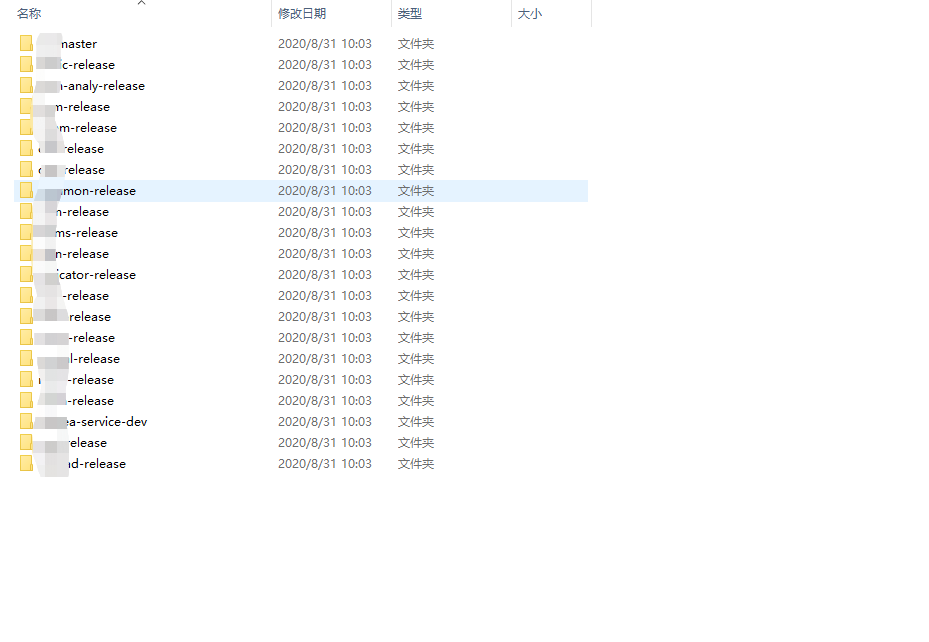1
2
3
4
5
6
7
8
9
10
11
12
13
14
15
16
17
18
19
20
21
22
23
24
25
26
27
28
29
30
31
32
33
34
35
36
37
38
39
40
41
42
43
44
45
46
47
48
49
50
51
52
53
54
55
56
57
58
59
60
61
62
63
64
65
66
67
68
69
70
71
72
73
74
75
76
77
78
79
80
81
82
83
84
85
86
87
88
89
90
91
92
93
94
95
96
97
98
99
100
101
102
103
104
105
106
107
108
109
110
111
112
113
114
115
116
117
118
119
120
121
122
123
124
125
126
127
128
129
130
131
132
133
134
135
136
137
138
139
140
141
142
143
144
145
146
147
148
149
150
151
152
153
154
155
156
157
158
159
160
161
162
163
164
165
166
167
| import os
import shutil
import zipfile
import rarfile
parent_path = input('请输入要解压的文件路径:')
file_flag = '.' + input('请输入一种需要解压的压缩类型(例:zip或rar)解压后会删除原有压缩文件,请注意备份:')
def del_old_zip(file_path):
os.remove(file_path)
def zip_decompress(file_path, root):
z = zipfile.ZipFile(f'{file_path}', 'r')
z.extractall(path=f"{root}")
for names in z.namelist():
if names.endswith(file_flag):
z.close()
return 1
z.close()
return 0
def rar_decompress(file_path, root):
z = rarfile.RarFile(f'{file_path}', 'r')
z.extractall(path=f"{root}")
for names in z.namelist():
if names.endswith(file_flag):
z.close()
return 1
z.close()
return 0
decompress = None
if file_flag == '.zip':
decompress = zip_decompress
elif file_flag == '.rar':
decompress = rar_decompress
else:
print('格式输入错误或不支持当前格式')
os.system('pause')
exit(0)
def start_dir_make(root, dirname):
os.chdir(root)
os.mkdir(dirname)
return os.path.join(root, dirname)
def rem_dir_extra(root, father_dir_name):
try:
for item in os.listdir(os.path.join(root, father_dir_name)):
if not os.path.isdir(os.path.join(root, father_dir_name, item)):
continue
if item == father_dir_name and len(
os.listdir(os.path.join(root, father_dir_name))) == 1:
os.chdir(root)
os.rename(father_dir_name, father_dir_name + '-old')
shutil.move(os.path.join(root, father_dir_name + '-old', item), os.path.join(root))
os.rmdir(os.path.join(root, father_dir_name + '-old'))
rem_dir_extra(root, item)
else:
rem_dir_extra(os.path.join(root, father_dir_name), item)
except Exception as e:
print("清除文件夹出错" + str(e))
if __name__ == '__main__':
flag = 1
while flag:
for root, dirs, files in os.walk(parent_path):
for name in files:
if name.endswith(file_flag):
new_ws = start_dir_make(root, name.replace(file_flag, ''))
zip_path = os.path.join(root, name)
flag = decompress(zip_path, new_ws)
del_old_zip(zip_path)
rem_dir_extra(root, name.replace(file_flag, ''))
print(f'{root}\\{name}'.join(['文件:', '\n解压完成\n']))
rem_dir_extra(os.path.split(parent_path)[0], os.path.split(parent_path)[1])
print("解压完成啦,记得检查有没有{}格式之外的呀!\n\n其他格式需要自己改一下了".format(file_flag))
os.system('pause')
|